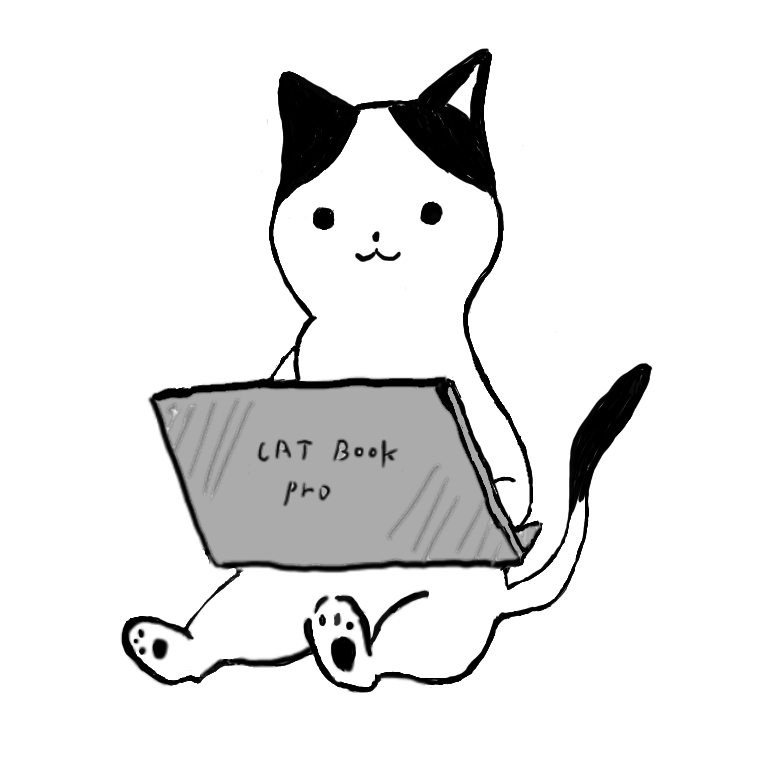公式の手順通りにプッシュを行なってもRetrying ~ EOFが出力され、プッシュが行えなくて困りました。
Admin権限で作業していたので、権限については問題ありませんでした。
■ECR Dockerイメージ プッシュ手順
https://docs.aws.amazon.com/ja_jp/AmazonECR/latest/userguide/docker-push-ecr-image.html
■実行コマンド
aws ecr get-login-password --region ap-northeast-1 \
| docker login --username AWS \
--password-stdin 199999999999.dkr.ecr.ap-northeast-1.amazonaws.com
■実行結果
docker push 199999999999.dkr.ecr.ap-northeast-1.amazonaws.com/hello-world-ecs:latest
The push refers to repository [199999999999.dkr.ecr.ap-northeast-1.amazonaws.com/hello-world-ecs]
efcc051bc5fd: Retrying in 1 seconds
21137b645d66: Retrying in 1 seconds
d03347ef6763: Retrying in 1 seconds
2793e844dc34: Retrying in 1 seconds
8b8ecda4d42d: Retrying in 1 seconds
30c00b2381a1: Waiting
3a611bb08c24: Waiting
EOF
原因
~/.aws/configのdefault以外のプロファイルに対してプッシュしようとしていたため。
今回は環境my_profileに対してプッシュを行いたかったので、--profileオプションを利用し、明示的にプロファイルを指定したところ上手くプッシュできました。
※ 他のaws関連コマンドも--profileオプションを使用しないと接続エラーになりがちなので、認証系のエラーが出たらとりあえずこのオプションを使用すると上手くいったりする。
■実行コマンド
aws ecr get-login-password --region ap-northeast-1 \
--profile my_profile \ # このオプションを追加
| docker login --username AWS \
--password-stdin 199999999999.dkr.ecr.ap-northeast-1.amazonaws.com
■実行結果
efed444bc5fd: Pushed
24333b645d66: Pushed
d00111ef6763: Pushed
2793e111dc34: Pushed
8b8ecda1d00d: Pushed
30c00b5791a1: Pushed
3a343bb08c24: Pushed