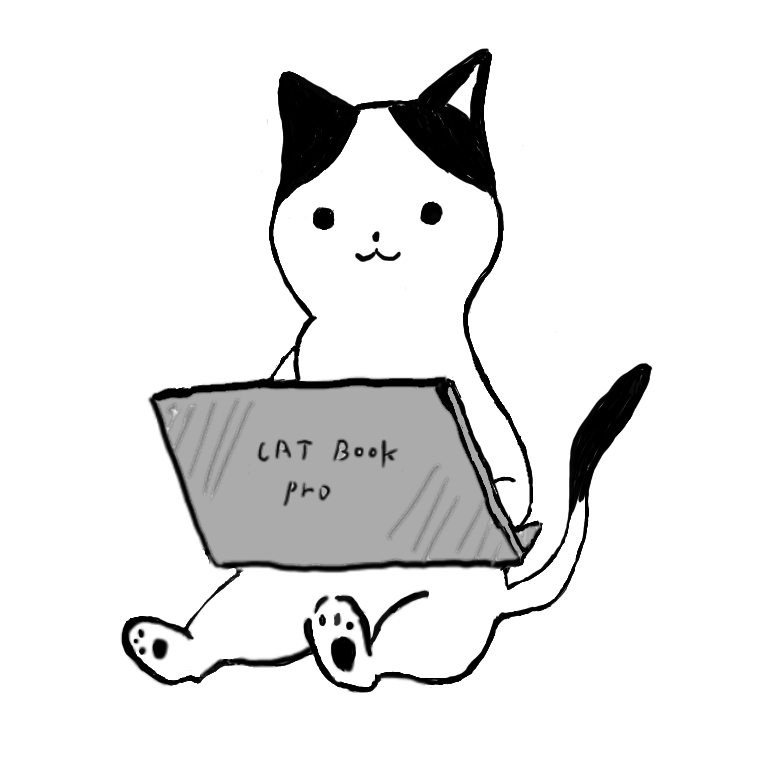HA構成(BiG-IP)のアクティブ機をスタンバイ状態に変更する手順を記載します。
まず、次のコマンドでtmshにログインします。
tmsh
次にフェイルオーバーステータスを確認します。
現在アクティブなBIG-IPデバイスはStatusがACTIVEと表示されます。
参考 :https://support.f5.com/csp/article/K08452454
show cm failover-status
実行結果
-------------------------------------------
CM::Failover Status
-------------------------------------------
Color green
Status ACTIVE
Summary 1/1 active
Details
--------------------------------------------------------------------------------
CM::Failover Connections
Local Failover Address Remote Device Packets Transitions Received Last Packet Status
--------------------------------------------------------------------------------
192.168.3.2:1026 bigip_3.local 11247275 3 2020-Jan-28 15:53:10 Ok
192.168.3.3:1026 bigip_1.local 11251419 3 2020-Jan-28 15:53:10 Ok
デバイスグループの同期ステータスを確認します。
コマンドの結果、Status がIn Sync となっていればデバイスグループが同期されます。
参考 :https://support.f5.com/csp/article/K15419
show cm sync-status
実行結果
-----------------------------------
CM::Sync Status
-----------------------------------
Color green
Status In Sync
Mode high-availability
Summary All devices in the device group are in sync
Details
bigip_2.local: connected
Failover_Grp (In Sync): All devices in the device group are in sync
datasync-device-bigip_1.local-dg (In Sync): All devices in the device group are in sync
datasync-device-bigip_2.local-dg (In Sync): All devices in the device group are in sync
datasync-global-dg (In Sync): All devices in the device group are in sync
device_trust_group (In Sync): All devices in the device group are in sync
次のコマンドを実行して、現在ActiveとなっているBIG-IPデバイスをStandby状態に切り替えます。
run sys failover standby
参考 :https://clouddocs.f5.com/cli/tmsh-reference/v15/modules/sys/sys_failover.html
切り替えコマンド実行後、フェイルオーバーステータスを確認します。
Status が STANDBY となっていればスタンバイ機になっています。
show cm failover-status
実行結果
-------------------------------------------
CM::Failover Status
-------------------------------------------
Color gray
Status STANDBY
Summary 1/1 standby
Details
--------------------------------------------------------------------------------
CM::Failover Connections
Local Failover Address Remote Device Packets Transitions Received Last Packet Status
--------------------------------------------------------------------------------
192.168.3.2:1026 bigip_3.local 11247275 3 2020-Jan-28 15:53:10 Ok
192.168.3.3:1026 bigip_1.local 11251419 3 2020-Jan-28 15:53:10 Ok
最後にデバイスグループの同期ステータスのStatus がIn Sync となっていることを確認します。
show cm sync-status
実行結果
-----------------------------------
CM::Sync Status
-----------------------------------
Color green
Status In Sync
Mode high-availability
Summary All devices in the device group are in sync
Details
bigip_2.local: connected
Failover_Grp (In Sync): All devices in the device group are in sync
datasync-device-bigip_1.local-dg (In Sync): All devices in the device group are in sync
datasync-device-bigip_2.local-dg (In Sync): All devices in the device group are in sync
datasync-global-dg (In Sync): All devices in the device group are in sync
device_trust_group (In Sync): All devices in the device group are in sync