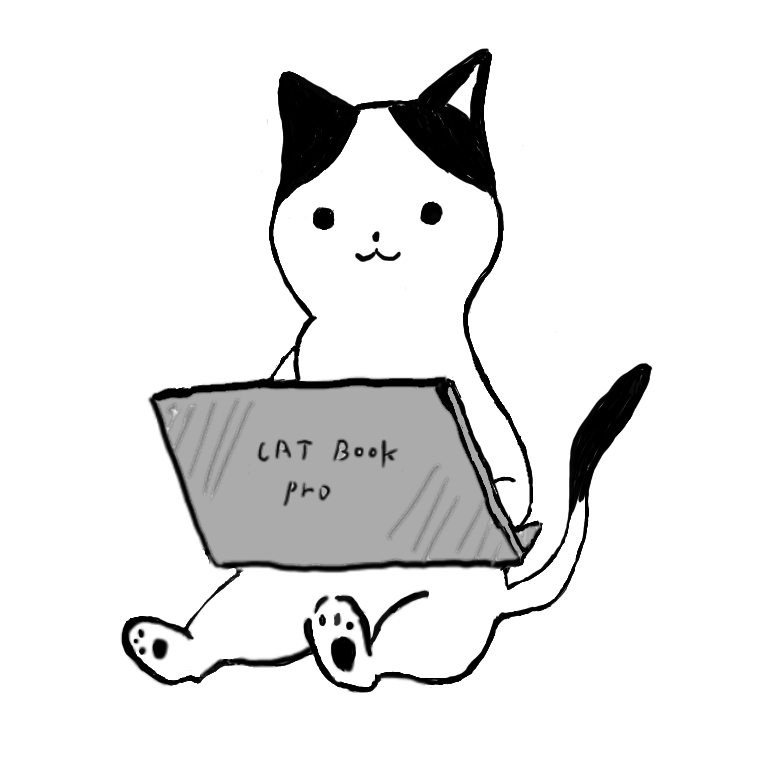ECSのタスク数を変更する方法についてのメモ書きです。
マネージメントコンソールから変更
下記画面のように、ECS --> クラスター --> <対象クラスター> --> サービス --> <対象サービス>順に移動し、移動した先の画面でサービスの更新をクリックします。
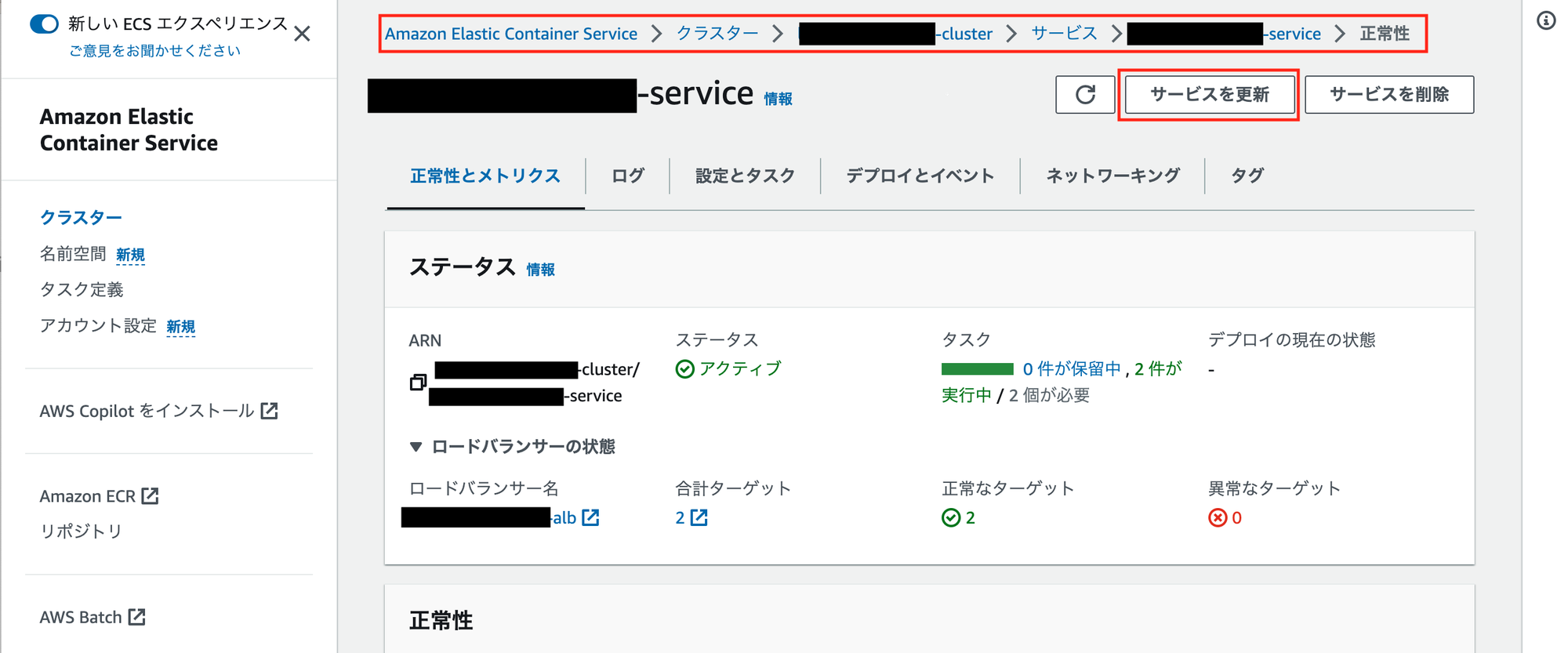
サービスの更新をクリックすると、すぐに必要なタスク数という項目があるので、そちらに必要なタスク数を入力してサービスを更新するとタスク数が変更されます。
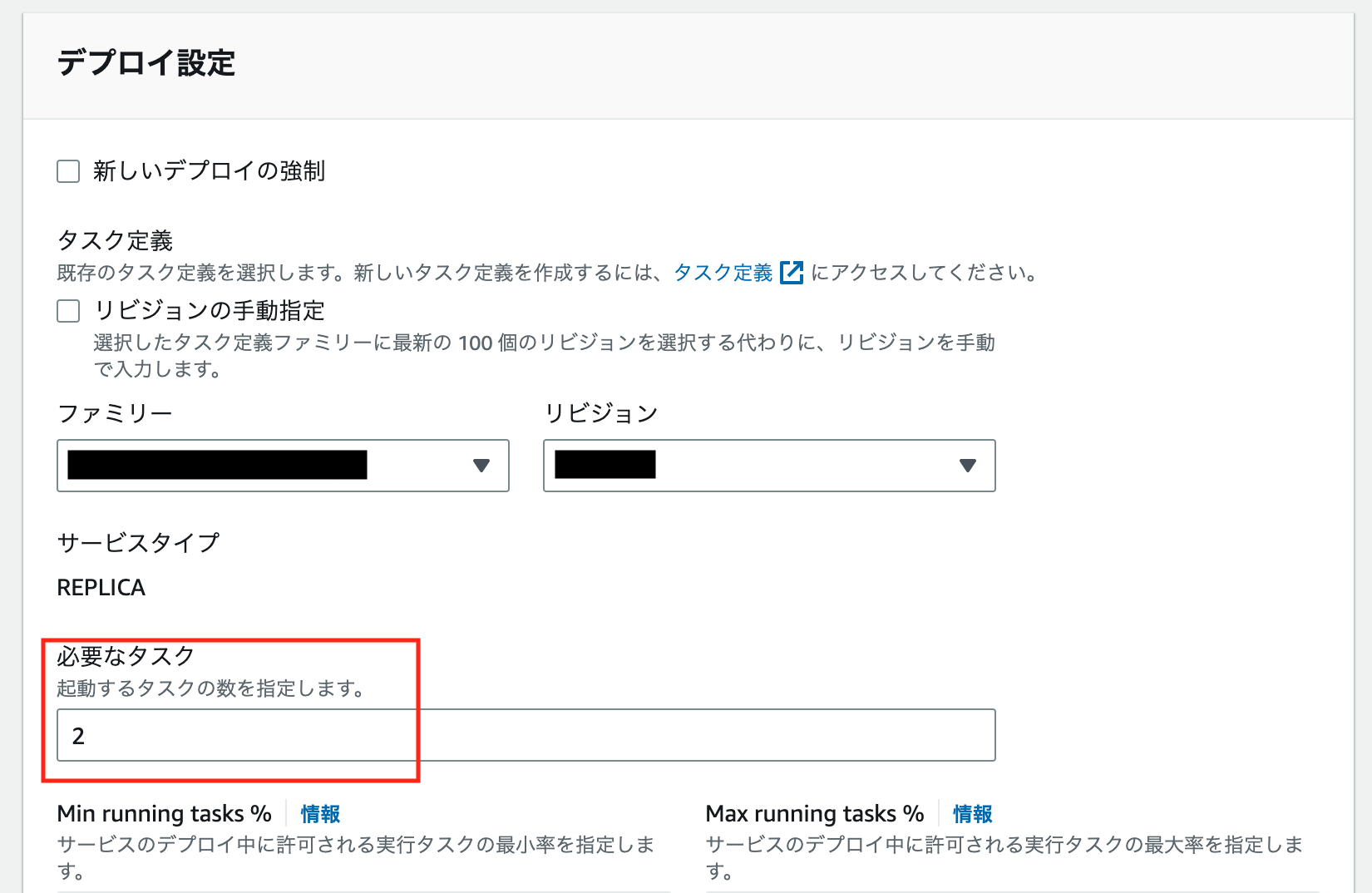
ecspressoのコードの修正
ecspressoの場合はecs-service-def.jsonのdesiredCountを変更することでタスク数を変更できます。
下記の例ではタスク数を2にしています。
{
"deploymentConfiguration": {
"deploymentCircuitBreaker": {
"enable": false,
"rollback": false
},
"maximumPercent": 200,
"minimumHealthyPercent": 100
},
"desiredCount": 2, # ここの値 = タスク数
"enableECSManagedTags": false,
"healthCheckGracePeriodSeconds": 0,
"launchType": "FARGATE",
"loadBalancers": [
{
"containerName": "nginx",
"containerPort": 80,
"targetGroupArn": "arn:aws:elasticloadbalancing:ap-northeast-1:123456789012:targetgroup/EC2Co-Defau-SA0YF35VBLCJ/b491afabf12365de"
}
],
"networkConfiguration": {
"awsvpcConfiguration": {
"assignPublicIp": "ENABLED",
"securityGroups": [
"sg-0xxxxxxxxxxxxxx3"
],
"subnets": [
"subnet-00xxxxxxxxxxxxxx",
"subnet-0dxxxxxxxxxxxxxx"
]
}
},
"placementConstraints": [],
"placementStrategy": [],
"platformVersion": "LATEST",
"schedulingStrategy": "REPLICA",
"serviceRegistries": []
}