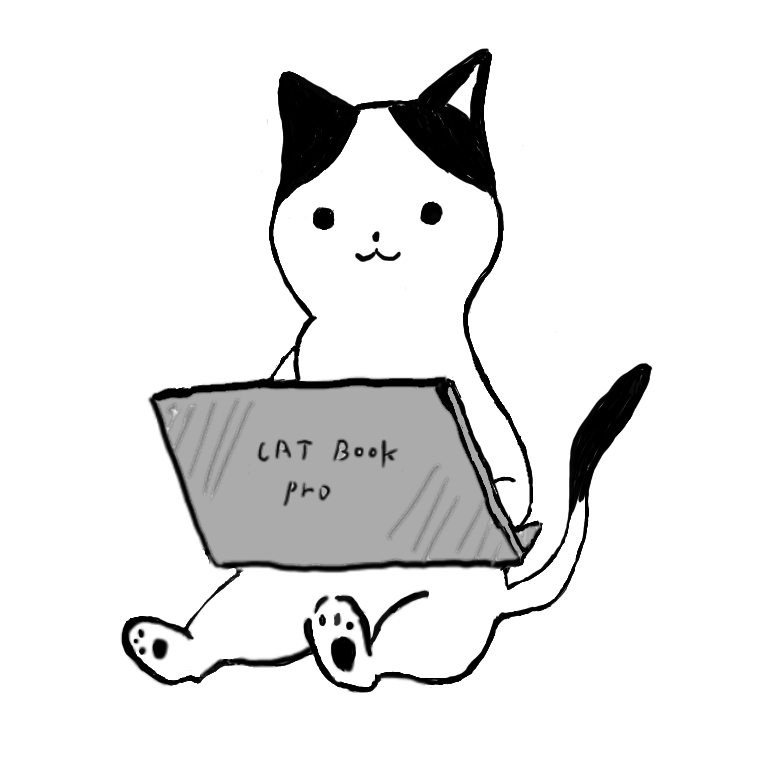refresh-onlyとは
クラウド環境(※1)とterraform.tfstateファイル(※2)に差分があった場合に、クラウド環境の差分をterraform.tfstateファイルに適用するオプションです。
ただし、実行しても差分が解消されるのはterraform.tfstateファイルだけなので、元のソースコード(xxx.tf)は修正されません。
差分の確認にはterraform planを使用します。
もし、クラウド環境とterraform.tfstateファイルに差分があった場合はNote: Objects have changed outside of Terraformと表示され、それ以降に差分内容が表示されます。
つまり、refresh-onlyを実行するとNote: Objects have changed outside of Terraformの内容がterraform.tfstateファイルに適用されるという動きをします。
※1 実体
※2 terraform管理ファイル。terraform applyの結果を保存
refresh-only は次のコマンドで実行できます。
terraform apply -refresh-only
refresh-onlyの動作確認
次のコードでAWSのS3を作成します。
# config.tf
terraform {
required_version = "~> 1.1"
required_providers {
aws = {
source = "hashicorp/aws"
version = "~> 3.5"
}
}
}
provider "aws" {
region = "ap-northeast-1"
}
# S3.tf
resource "aws_s3_bucket" "tf-bucket" {
bucket = "tf-bucket-20220403"
tags = {
Name = "tf-bucket"
}
}
マネージメントコンソールで上記コードでは定義していないDateタグを設定します。
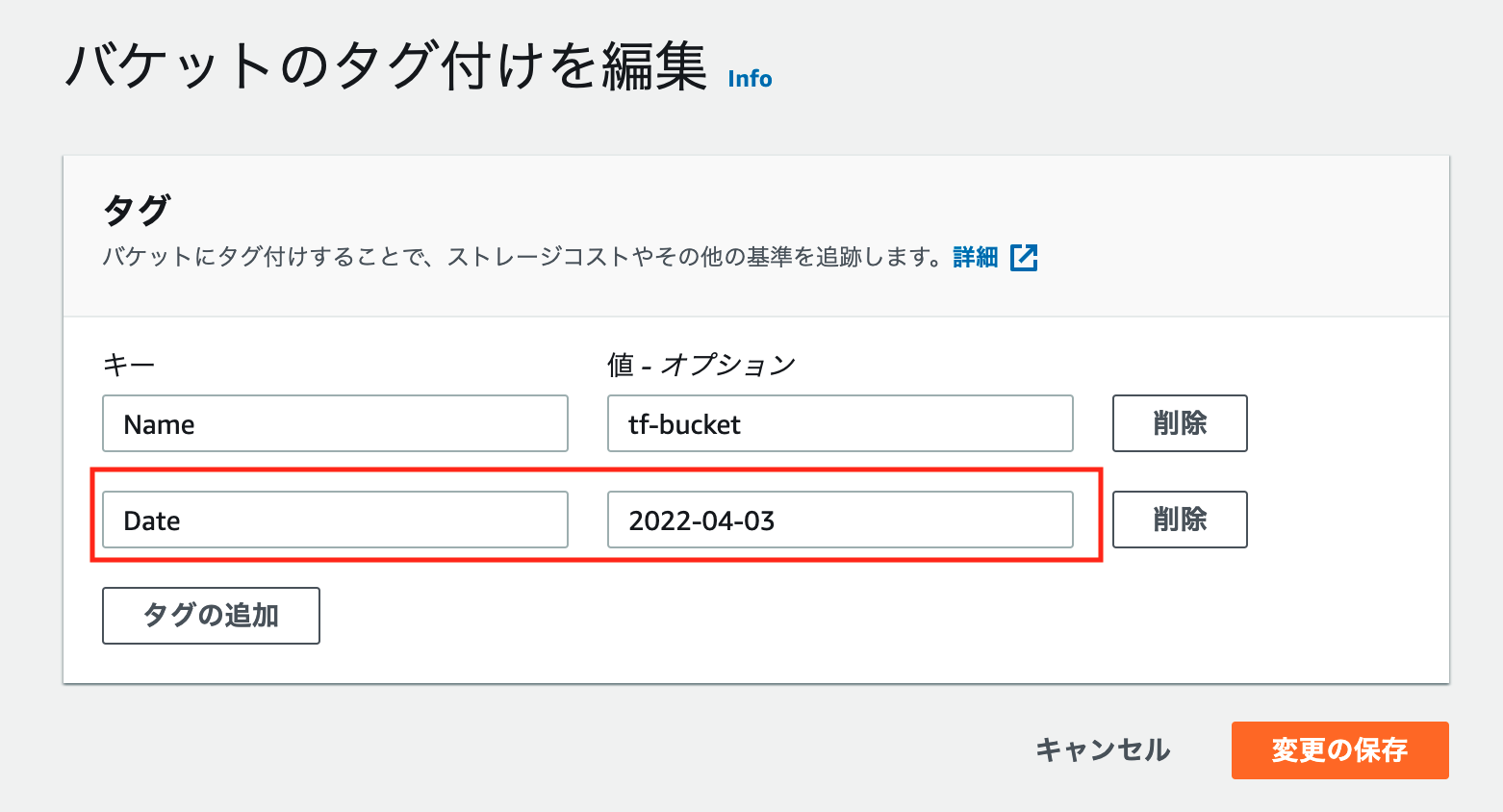
設定後terraform planを実行します。
すると、コード外で差分が発生したと警告されます。(Note: Objects have changed outside of Terraform)
また-----------以下にソースコード(s3.tf)とAWS環境の差分も表示されます。
% terraform plan
Note: Objects have changed outside of Terraform
Terraform detected the following changes made outside of Terraform since the last "terraform
apply":
# aws_s3_bucket.tf-bucket has changed
~ resource "aws_s3_bucket" "tf-bucket" {
id = "tf-bucket-20220403"
~ tags = {
+ "Date" = "2022-04-03"
# (1 unchanged element hidden)
}
~ tags_all = {
+ "Date" = "2022-04-03"
# (1 unchanged element hidden)
}
# (10 unchanged attributes hidden)
# (1 unchanged block hidden)
}
------------------------------------------------------------------------------------------------------------------------------
Terraform used the selected providers to generate the following execution plan. Resource actions are indicated with the
following symbols:
~ update in-place
Terraform will perform the following actions:
# aws_s3_bucket.tf-bucket will be updated in-place
~ resource "aws_s3_bucket" "tf-bucket" {
id = "tf-bucket-20220403"
~ tags = {
- "Date" = "2022-04-03" -> null
# (1 unchanged element hidden)
}
~ tags_all = {
- "Date" = "2022-04-03" -> null
# (1 unchanged element hidden)
}
# (10 unchanged attributes hidden)
# (1 unchanged block hidden)
}
Plan: 0 to add, 1 to change, 0 to destroy.
そこで、terraform apply -refresh-onlyを実行します。
% terraform apply -refresh-only
Note: Objects have changed outside of Terraform
# 中略
Enter a value: yes
Apply complete! Resources: 0 added, 0 changed, 0 destroyed.
再びterraform planを実行します。
するとNote: Objects have changed outside of Terraformがの内容が消え、
ソースコード(s3.tf)とAWS環境の差分のみが表示されます。
% terraform plan
Terraform used the selected providers to generate the following execution plan. Resource actions
are indicated with the following symbols:
~ update in-place
Terraform will perform the following actions:
# aws_s3_bucket.tf-bucket will be updated in-place
~ resource "aws_s3_bucket" "tf-bucket" {
id = "tf-bucket-20220403"
~ tags = {
- "Date" = "2022-04-03" -> null
# (1 unchanged element hidden)
}
~ tags_all = {
- "Date" = "2022-04-03" -> null
# (1 unchanged element hidden)
}
# (10 unchanged attributes hidden)
# (1 unchanged block hidden)
}
Plan: 0 to add, 1 to change, 0 to destroy.
ただ-refresh-onlyだけではS3.tfにコードの内容が適用されないので、AWS上の設定通りにS3.tfへコードを追記します。
resource "aws_s3_bucket" "tf-bucket" {
bucket = "tf-bucket-20220403"
tags = {
Name = "tf-bucket"
Date = "2022-04-03" # 追加
}
}
これでterraform planを実行すると差分がなくなったことを確認できます。
% terraform plan
No changes. Your infrastructure matches the configuration.